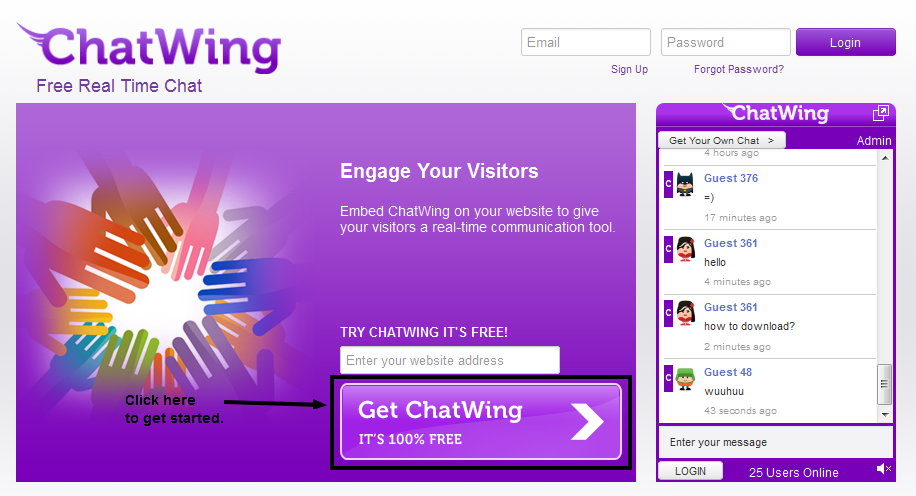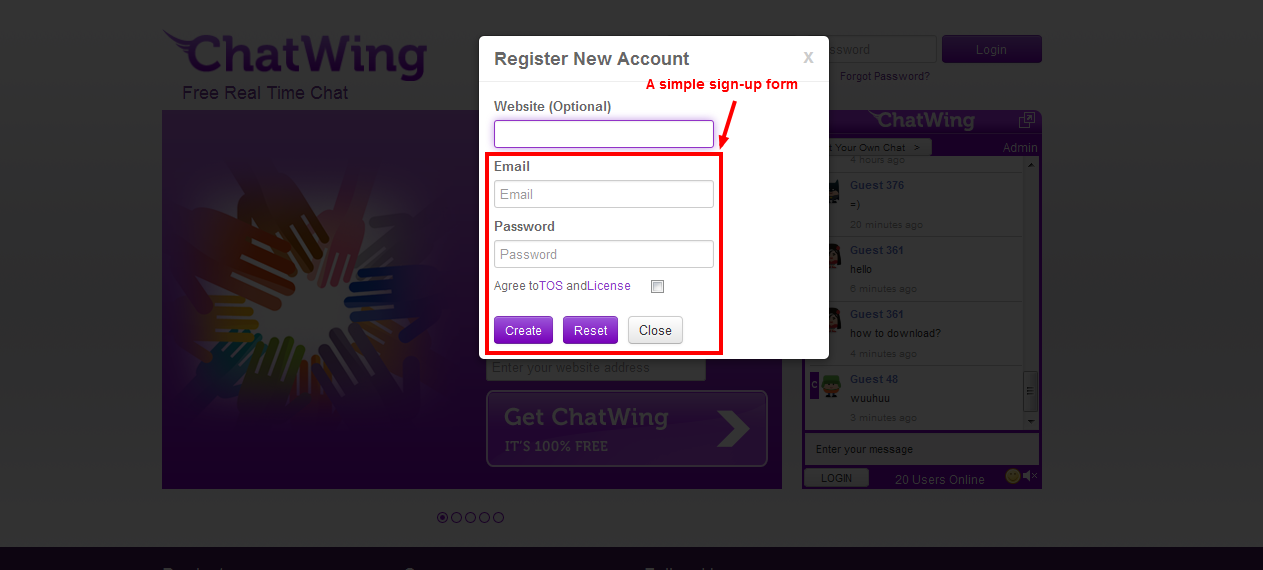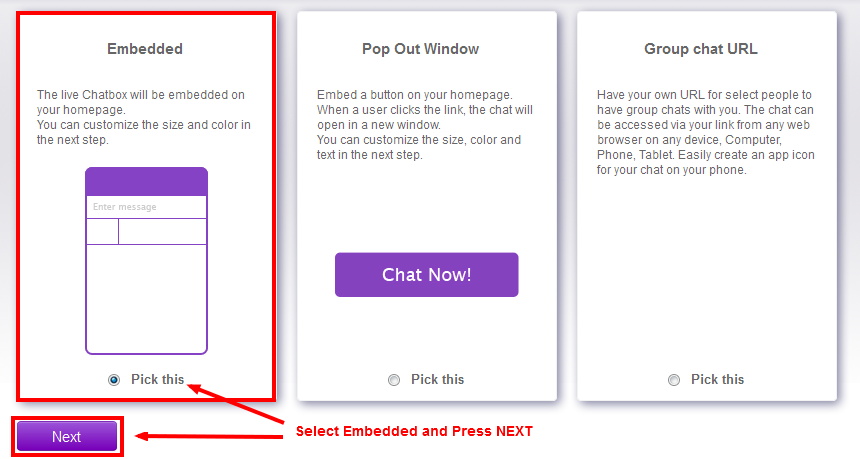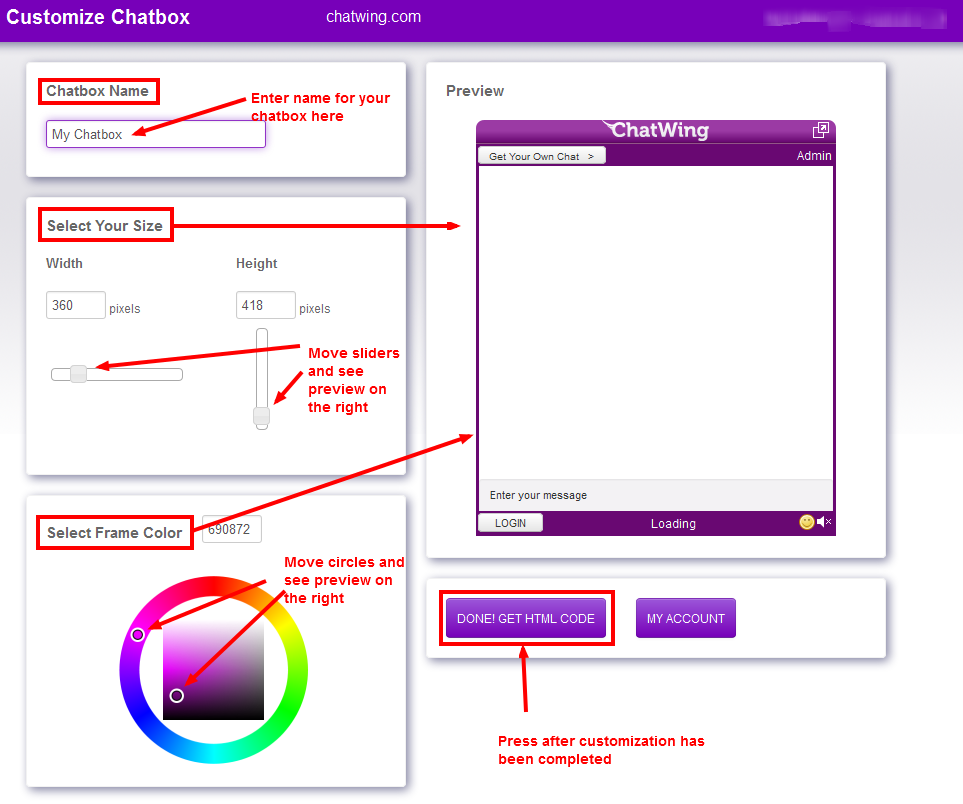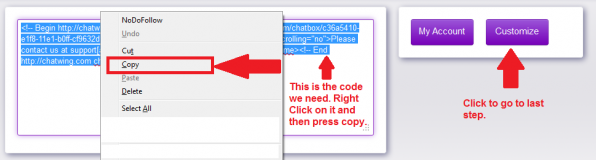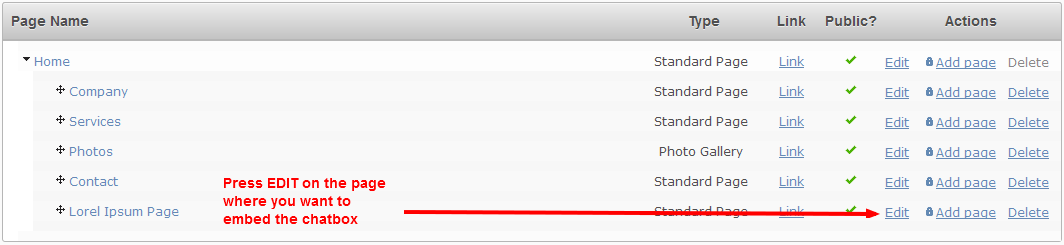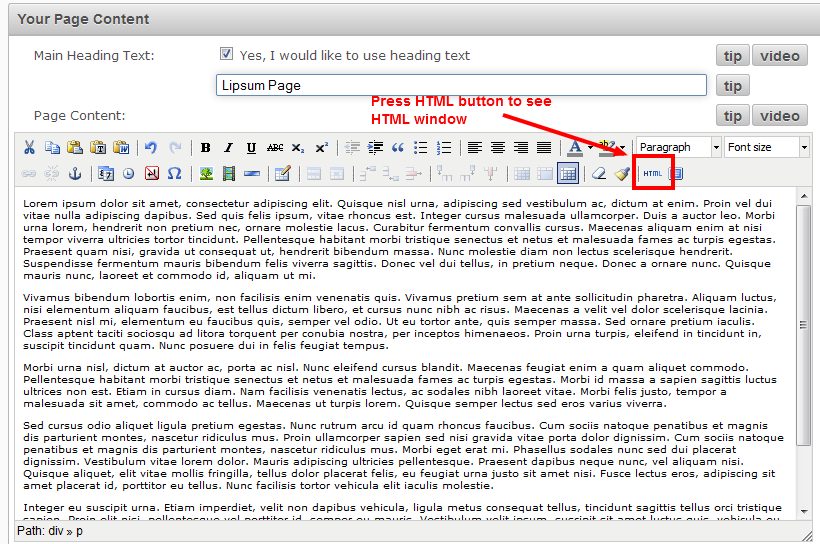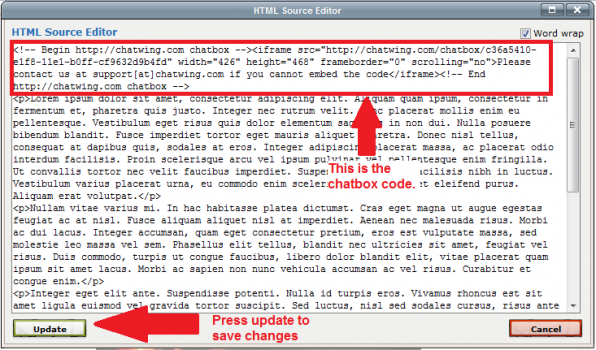If you are looking for a way to enable people to chat on your business website or simply post a message for you or other people, Chatwing is not only a simple but a very beautiful tool that allows you to do this. In this tutorial we will teach you how to create a website with free chat rooms, using Chatwing. In minutes you can have full-blown discussions happening on your free web site.
1) First, we will need a Chatwing account to create the widget for our small business website. Click on the big purple button that says “Get Chatwing”. This will open up a sign-up form. Sign up for a free account for your website.
2) The next screen shows you three options: Embedded, Pop-Out and Group Chat URL. Since we are Embedding a chatbox in a website, we will use the 1st option - Embedded.
3) The next screen allows you to customize the chatbox widget for your website design. It allows you to change the size of the chatbox as you need. It even allows you to change the color of the chatbox to blend it seamlessly within your website. After you are done with the customization press the ‘GET HTML CODE’ button to get the embed code.
4) Left click and select the complete code on the left side of the screen being displayed. Then right click and press copy to copy the code.
5) Now login into your Iconosites website maker admin area and start editing the page in which you want to embed the chatbox.
6) Scroll down to the ‘Your Page Content’ area and press the HTML button in the toolbars. Check screenshot for help.
7) Now paste the code exactly where you want the chatbox to appear on your webpage. I added it to the top of the page just below the header. After pasting the code press ‘Update’ to save changes.
8) Save the page by hitting the ‘Save & Exit’ button in the bottom floating menu bar on screen. Check your website to see how the chatbox looks.
So, what do you think about my chatbox?
Congratulations! You now have the ability to add chat rooms to any page of your choice on your professional website, using our online website maker.