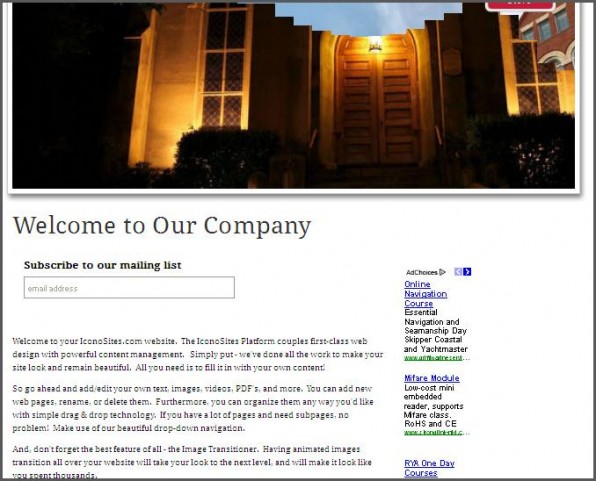
In this tutorial, we’ll walk through how to make a website with a newsletter signup. If you already have a website, we’ll show you how to add a newsletter signup to your website. We’ll do so using the IconoSites website building platform. With IconoSites, anyone can make a website in minutes with stunning design and powerful features.
Video Tutorial
If you prefer to watch a video tutorial, here it is
(otherwise, continue with the written tutorial below):
Written Tutorial
1. Go to Mailchimp.com and sign up for a free account. Then login and click the LIST button. Please see screenshot below.
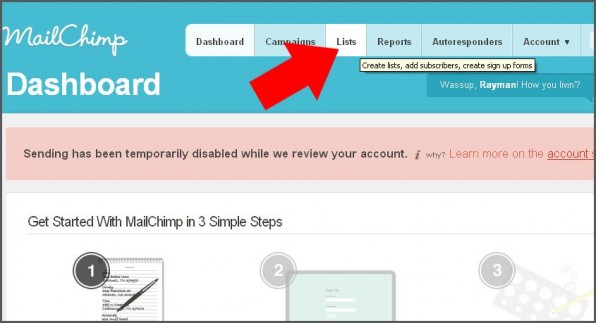
2. Next click Create List button. Then fill up the necessary information (with red *). Please see screenshot below.

3. Click the SAVE button after filling up the required information.
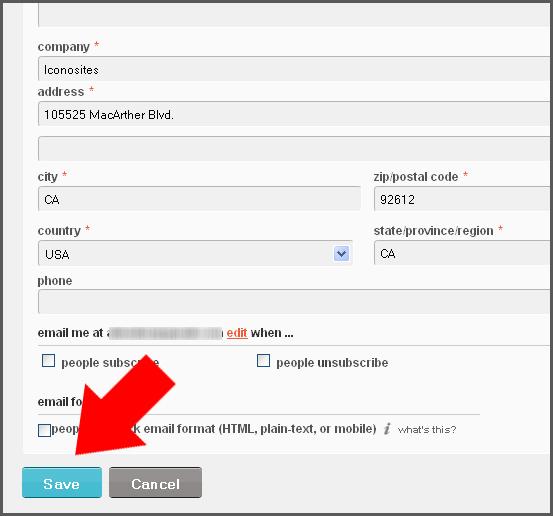
4. If you’ve successfully created the list, now click Done For Now button.
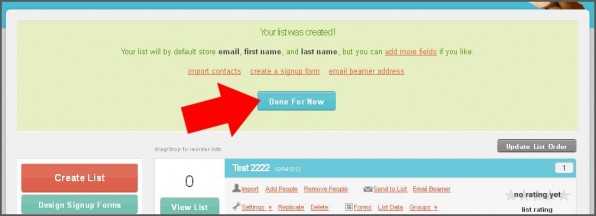
5. Next click Forms. Please see screenshot below.

Option 1: Create a Link to Your Newsletter Signup Form
8. Next click Share It then copy the Subscription form code. There are 2 options, HTML link and Form HTML. You’re going to try the first one which is the HTML LINK. Go ahead and copy the code now.
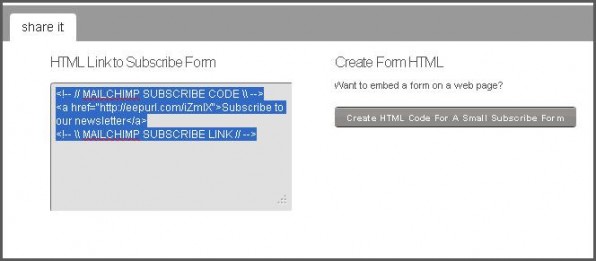
9. Next login to your Iconosites account then go the Header and Footer Section. Simply paste the code inside the Header HTML Source Editor then click UPDATE after doing so. Click the SAVE button afterwards. Please refer to screenshots below.
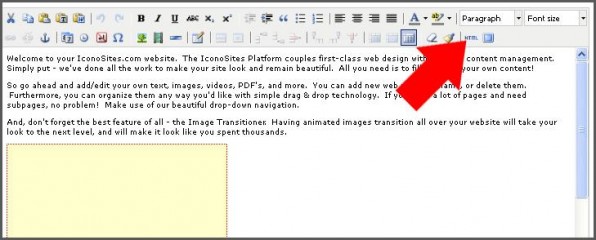
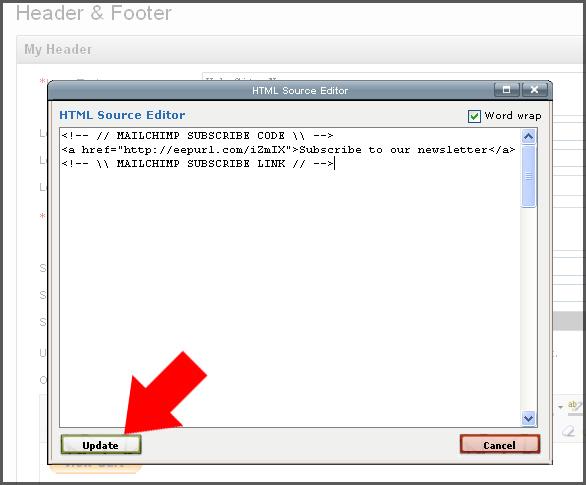
A link to your newsletter signup form will be in your header, and will appear site wide.
Option 2: Embed a Newsletter Signup Form on a Web Page
10. Go back to Mailchimp then click the Create HTML code button. Please see screenshot.
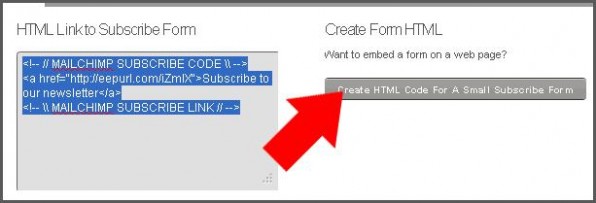
11. Next copy the subscription form code. Please see screenshot.
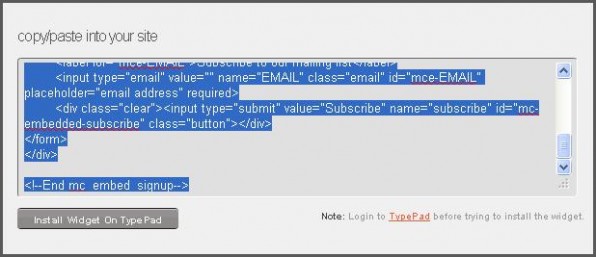
12. Next go back again to your Iconosites account then click on Web Pages button. You’ll going to paste the code inside the HOME page.
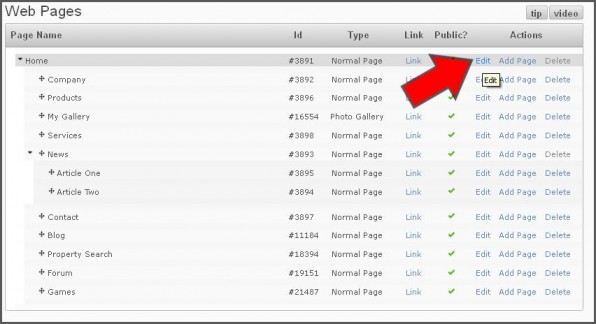
13. Next open the HTML Source Editor of Your Page Content. Then paste the code that you’ve just copied from Mailchimp html form code. Please see screenshots below.
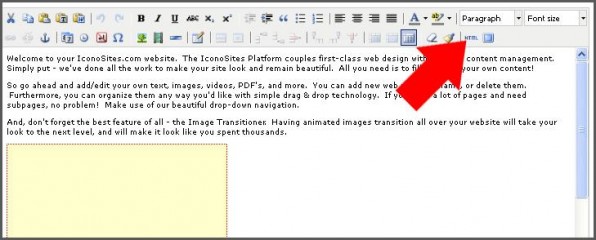
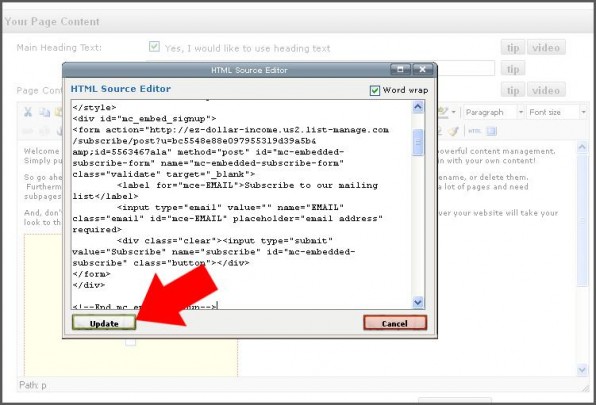
14. Save to complete then checkout your webpage. Please see screenshot below.
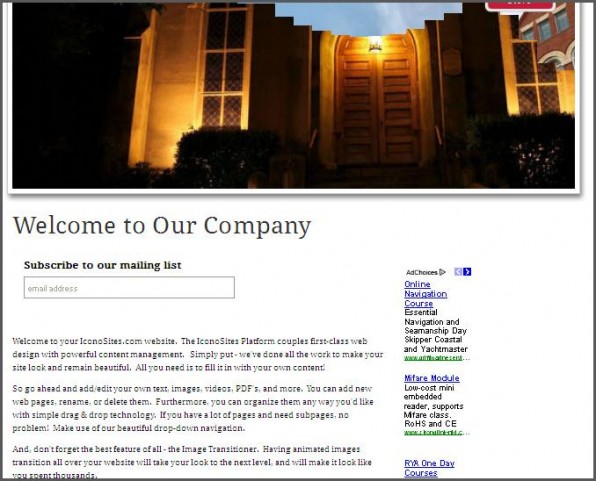
You now know how to make a website with a newsletter signup form. Now, all you need to do is attract visitors to your website and start building your mailing list. It’s only a matter of time until your subscriber list grows and you have the ability to monetize your newsletter signups.
How to Make a Website in Minutes, Free!
Like what you see?