
In this article, we’ll show you how to utilize the SEO Options within your IconoSites website creator account to improve your search rankings in Google, Bing and others.
What is SEO (Search Engine Optimization)?
SEO is the process of optimizing your website for the purpose of improving your search rankings on the major search engines like Google and Bing. An optimized website that ranks well for popular search terms can generate a ton of highly targeted traffic, that will ultimately result in more leads and sales for your business.
Nonetheless, SEO is a complicated process that only the search engines, like Google, know the answer to. Your search rankings will ultimately depend on a plethora of factors, which include but are not limited to:
- How well optimized your web pages are (“on-site optimization”), which includes:
- How much quality, unique content you are publishing relative to your competition
- How often you are publishing content relative to your competition
- How many high quality links are pointing to your website (i.e. “backlinking”)
- How many high quality links are pointing to your website, with your actual search term as the anchor text
- How old your domain/website is, which tells them how long you have been an authority voice in your industry
Since a lot of the SEO process is out of your control, the important thing to focus on are the aspects you can control right now. This is, namely, your “on-site optimization”. On-Site Optimization is the foundation of your entire SEO effort — without it, you’ll simply never rank well.
This article will show you how to tackle the main part of your On-Site Optimization, and this is our “SEO Options” tool. The sooner you tackle this, the sooner you’ll start improving your rankings.
Using the SEO Options within IconoSites
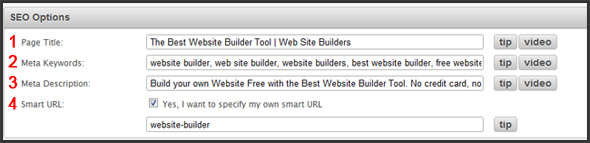
Fortunately, search engines like Google have published some data about what they are looking for on your business website in order to determine its relevancy to a given search term. The most important of these are your page title, meta keywords, meta description, and URL. We have placed these into a nice little section so that you can easily edit them when editing any web page within your IconoSites website builder account. Let’s explore each of these aspects in order:
1. Page Title - This text is what will appear as the main headline in the search results. There are several things to take into account when writing a Page Title:
- Don’t ever leave this field empty. If this field is empty, search engines like Google will completely ignore the page. This not only means it will not be included in the search results; it also will not count as a page of content on your website. As stated above, the amount of unique, quality content on your small business website will greatly affect your search rankings.
- Don’t ever have the exact same page title on 2 web pages. Otherwise, Google will only count one, and will consider the other a duplicate which will be totally ignored. This means you’ll get no credit for it, when you need all the credit you can get.
- Make sure your keyword (the one you are trying to rank higher for) appears in this Page Title. This clearly tells the search engines that “My page is about (your search term)”.
- Place extra special importance on your Home page’s Page Title. Here, you must include the most popular search term(s) you are trying to rank for. The search engines logically consider your home page to be the crux of your website. So whatever you put here, you are telling the search engines “this is what my entire website is all about”. So - make sure you are emphasizing the most popular search terms.
- Understand that this text is not just an SEO tool — it is actually the main headline of an advertisement (see screenshot below). Eventually, when this web page starts ranking higher, people will see it in the search results and will decide whether they want to click on it or not. Your headline text must entice them. It is perfectly ok to change this from time to time, to see which headline performs best.
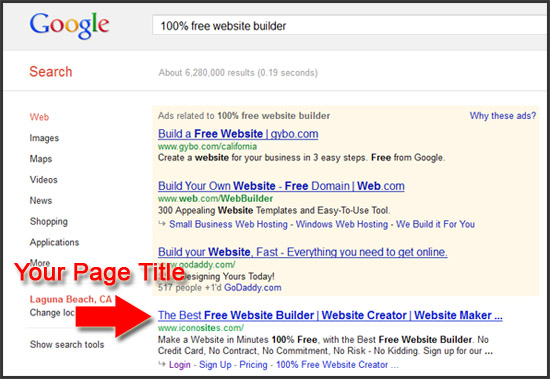
2. Meta Keywords - Here, you will want to type in all the search terms you want your page to rank on, each of them separated by a comma. But in addition to that, you should include any search terms that this page is about. Keep in mind, these keywords don’t appear anywhere on your website, nor in the search results. They are strictly a “behind the scenes” aspect that are only provided because the search engines ask for it. So, here are the things you will want to take into account when filling out your Meta Keywords:
- The search engines will place emphasis on the search terms that you type first in the list. So - make sure you emphasize the most popular search terms you are trying to rank for.
- While it is ok and recommended to use your critical search terms on most pages of your website, make sure that your meta keywords on one page are not identical on another page. What we mean by this is that if you have 10 search terms on one page, you should not have the exact same 10 search terms on another page. Just make sure there is some sort of variation on each page. Why? Because you want the search engines to think that each of your pages is unique and great in its own way.
- For the same reasons explained in the Page Title section, you also want to place extra special importance on your Home page’s meta keywords.
3. Meta Description - Here, you will want to provide a 2-3 sentence description of what your web page is about. Again, be sure to include your critical search terms in this description. Here are the things you will want to take into account when filling this out:
- Even though this text will not appear on your actual web page, like the Page title, this description will appear in the search results. It will appear underneath your Page Title (which is the headline — see screenshot above). Therefore, make sure you treat it like advertising text. Make it enticing, so that people will click on it.
- Make sure that you have a different meta description for each page. Never have a duplicate description, otherwise, Google may consider the page to be duplicate content which means it wont appear in the search results and you won’t get credit for the content.
4. Smart URL - The purpose of this feature is to allow you to edit the URL and place your search terms into it. Having search terms in your URL is another factor that tells the search engines that your page is about those specific search terms. Here are some things to consider when editing this:
- shorter URLs are better. Therefore, it’s best to add one search term into the Smart URL. Make it the most popular one. So for example, in our screenshot above, our smart URL is “website-builder” because our main search term for that page is “website builder”. We didn’t put “online-website-builder” or “easy-website-builder”, because “website builder” is the specific search term we are trying to emphasize.
- Once you decide on the Smart URL, you need to set it and forget it. By this we mean that you can never change it again. This is because search engines index specific URLs. If you ever change the URL of an already existing and indexed page, the search engines consider will consider a new page. This means they will remove your old page and consider that page deleted. Any links you have pointing to the old page will completely lose their value. You want to avoid this at all costs.
A Final Word
Now that you know how to use the SEO Options, we hope you are excited to start taking advantage of this feature as soon as possible. The sooner you do, the sooner your search rankings will improve. The great news is that we’ve made it extremely easy to do when creating a website with our free website builder.
For a more detailed presentation on SEO, or if you are unsure how to find the popular search terms — we highly recommend that everyone see our 3-part series on SEO.
Just remember - SEO is a marathon, not a race. Ranking well will take time. It will also take a continued effort. The best thing you can do is cover one area at a time. The SEO Options is an area that you can and should do right now.