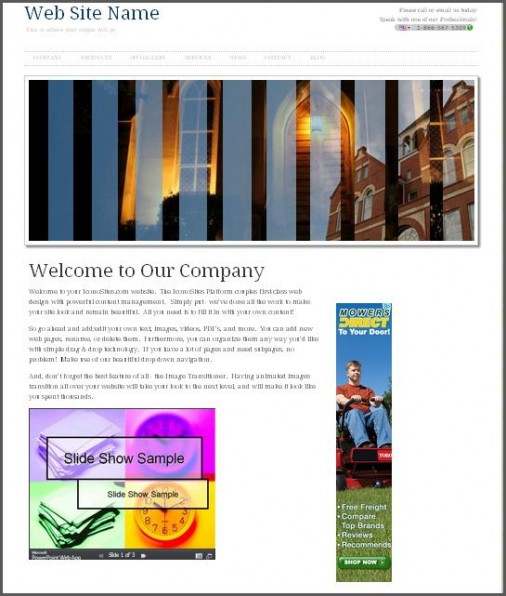
In this tutorial, we’ll show you how to make a web page with a powerpoint presentation. Yes, you can make a powerpoint presentation and embed it onto your website. It’s really easy to do, and we’ll show you how to do it using the IconoSites free website builder.
Video Tutorial
If you prefer to watch a video tutorial, here it is
(otherwise, continue with the written tutorial below):
Written Tutorial
1. Go to https://office.live.com and login with your Windows Live ID.
2. Next click on Public folder, this is where you’re going to place your power point file and will be available by everyone.
3. Next click Add Files then select power point file to be uploaded. Please see screenshot below.
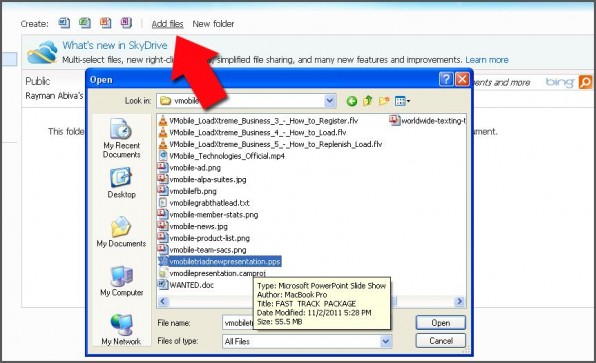
4. Next Right Click and select Embed. Then click Generate button. Please see screenshot.
5. Next copy the code which you’ll be pasting later on into your Iconosite website. Please see screenshot below.
6. Now login to your Iconosite website builder account and select which page to place your slide. Just click one of those pages. In this example the Home page was selected. Please see screenshot.
7. Next scroll down and click HTML tool in the Page Content section then click Update afterwards. Please see screenshot below. Please see screenshot below.
8. Save your work.
9. Checkout your website. You should be able to see your slideshow in your webpage just like the one below.
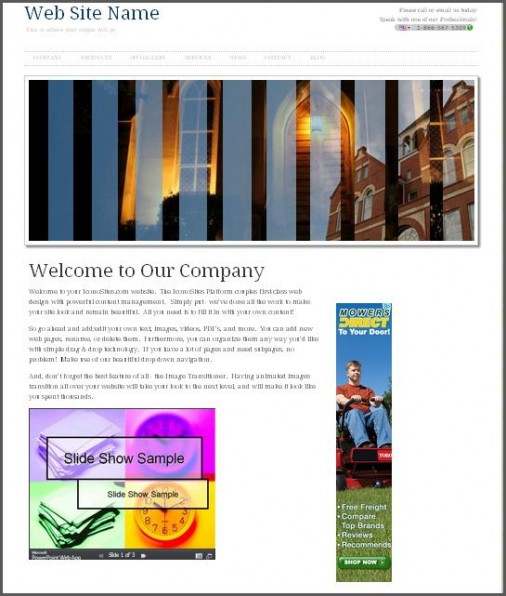
Congratulations! You have just learned how to create a website with a powerpoint presentation. Now, you can create as many powerpoints as you wish and use them to showcase your business, educate your customers, and grow your business.