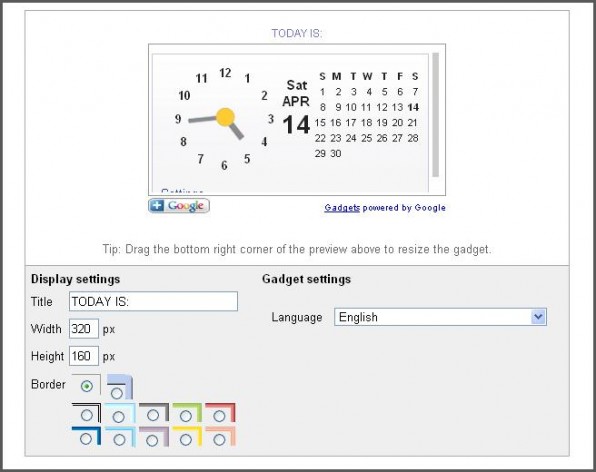
In this tutorial, we’ll show you how to create a website with a date and time tool. This can be a valuable tool for certain types of small business websites where providing a date and time reference for your visitors can help you further sell your products and services. Below is a step-by-step guide for how to add this tool to your website using the IconoSites free website builder.
1. Go here.
2. You may type a message or title of your calendar then click the Get the code button.
3. Next copy the code. You’ll be placing this code in your webpage later on. Please see screenshot.
4. Login to your Iconosites free website account then click the Home page or you may select a different page to place the calendar. Please see screenshot.
5. Next scroll down towards your page content editor then click the HTML icon button. You’ll going to paste the code into the HTML Source Editor pad. Please see screenshot below.
6. Next paste the code into the HTML Source Editor then click the UPDATE button to save.
7. Save your work and you’re done.
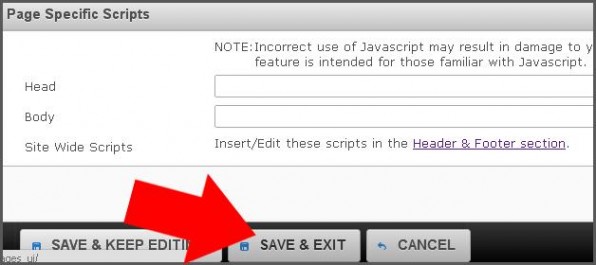
8. View your website. Finish.