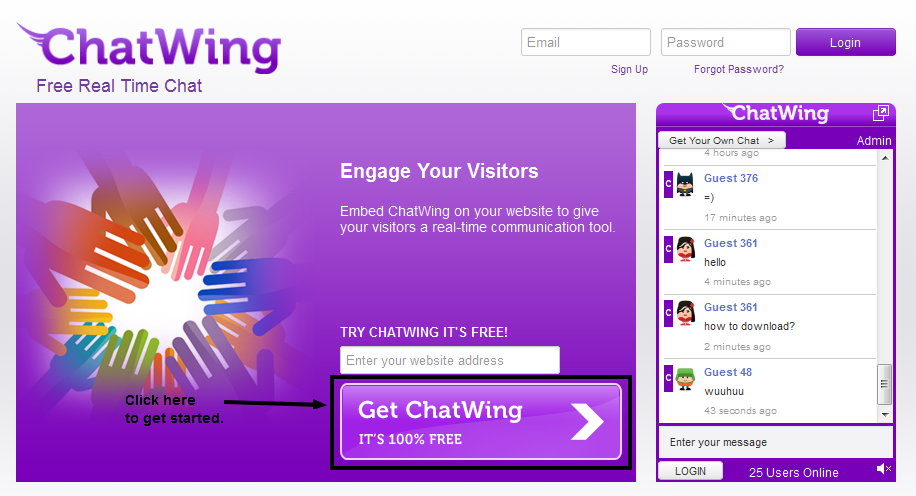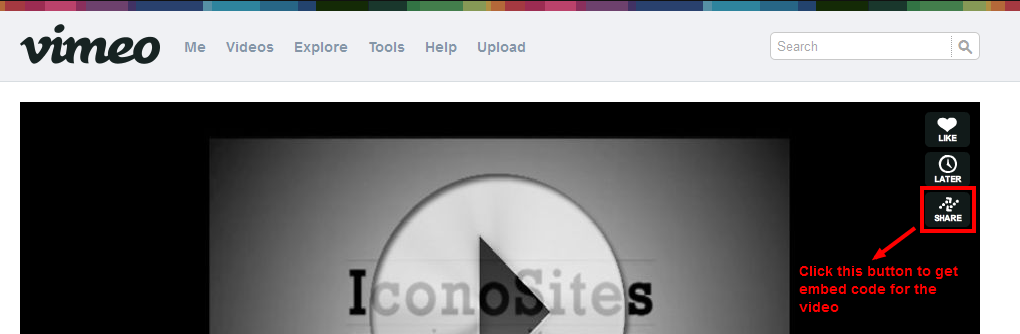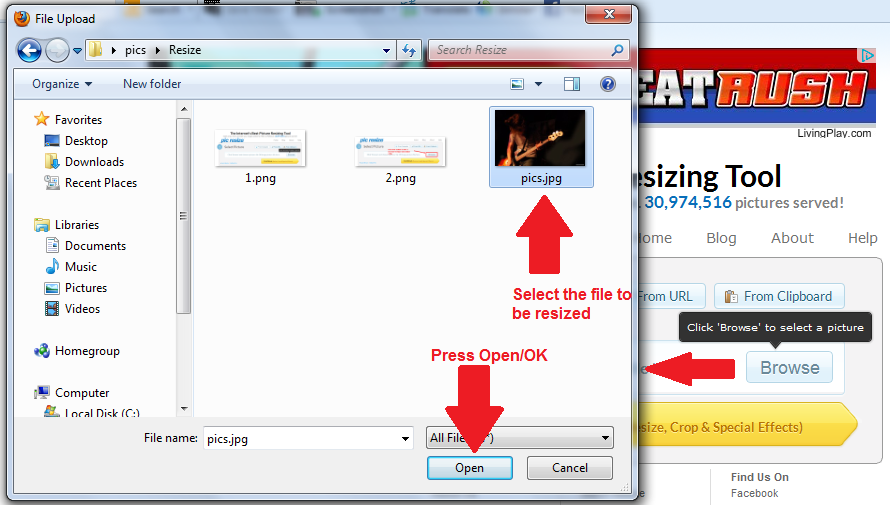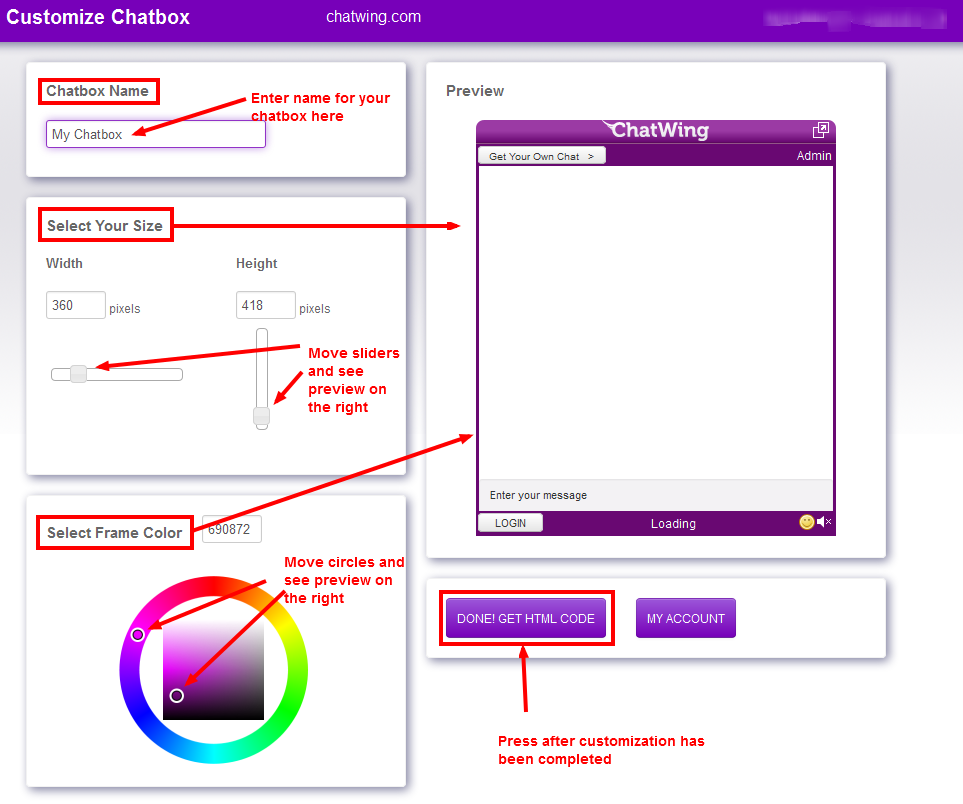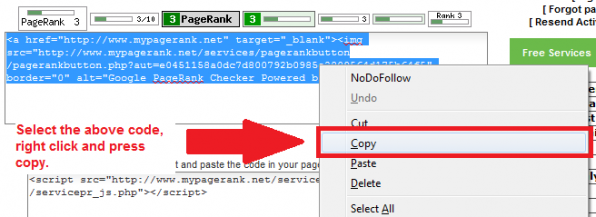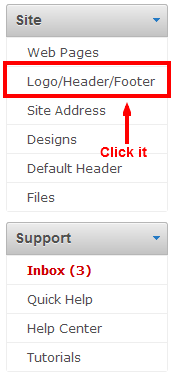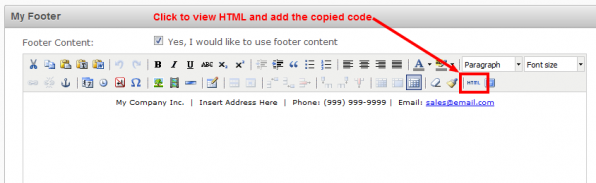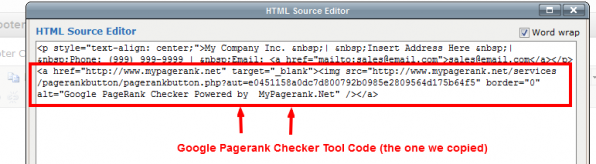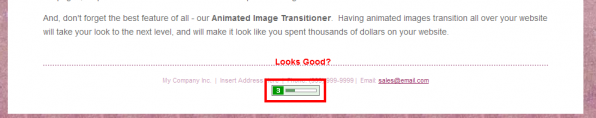Page Rank is the measure of your website or more specifically the measure of a web page’s worth in the eyes of the Google. It depends on several factors, backlinks being the biggest of them. If your business website has a good social presence on the internet, Google considers your website as a trustable source and gives you a better page-rank above the other free websites or webpages on internet. There are many myths and facts about page-rank or more popularly known as PR that you can find on Google. This tutorial will help you to add a PageRank checker to the footer of your iconosites website.
1) We will be using MyPageRank.net for this purpose. Click here to go to the PR Checker tool.
2) In the text box, enter the URL of the website on which you want to add the tool and then press the ‘Check PR’ button.
3) This will show you several styles to display the PR. Select the style that you like and would like to use on your Iconosites website.
4) A code will pop-up as soon as you select the style. This is the code we need to add to the HTML of our Footer.
5) Select the complete code (a single left click on the code will select the complete code.) and right click on the code to find the copy option. Press copy to copy the code.
6) Now log-in into your Iconosites web page maker. On the admin page, there is a menu on the left hand side. From the menu, press the option that reads ‘Logo/header/Footer’.
7) On the next screen that shows up. Scroll down to find ‘My Footer’ content area. Press the HTML button (refer to the image below) to view and modify the HTML of the footer.
8) Add the HTML code at the bottom and press ‘Update’ to update the HTML using this professional website builder software.
9) Press save on the menu bar that appears on the page to save the Footer.
10) Now, view your small business website. How does it look on my website? Cool enough?